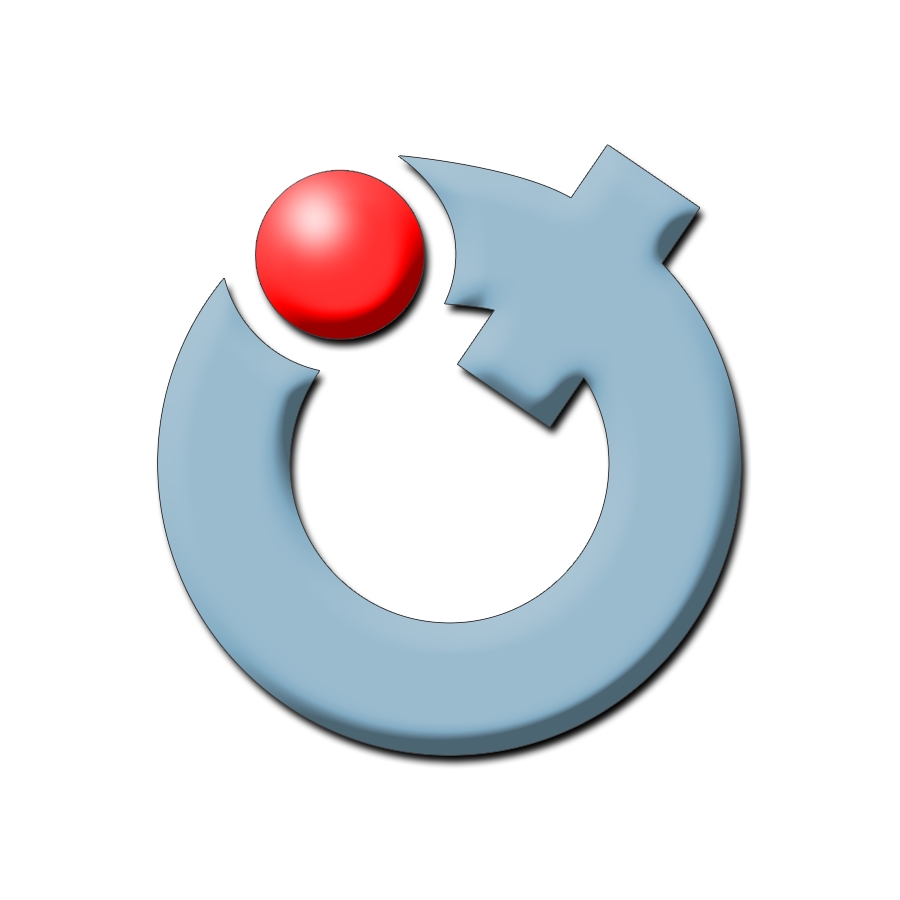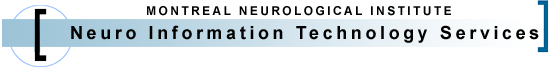Guest Network Account
Click here for PDF document version
Do you ever have meetings or presentations with people from outside McGill and they need to have wireless, VPN or AD access right now? If you answered “yes”, then temporary Guest Network Accounts may be just what you need.
A Guest Network Account provides anyone with temporary wireless, VPN and AD access, absolutely free of charge. Since access requires logging in with a first.last@mcgill.ca, the Guest Network Account takes on the form of “guest.x@mcgill.ca”, where x is a number. This account becomes active the first time it is used and expires at midnight of that same day. So if you know that you’ll be needing a Guest Network Account soon, you can create it in advance.
A Guest Network Account can be created up to 4 months in advance. However, it will be cancelled if it remains unused for more than 4 months after its creation.
A Guest Network Account can only be created by a McGill staff member. You can create up to five accounts per day.
Regarding Security
If you are a user of a Guest Network Account, you may be denied access to the network if you are not running up-to-date antivirus software.
When you create a guest account you are responsible for ensuring its proper use according to the McGill Code of Conduct . To help keep track of your guest accounts, the creation screen has a field for recording the name of the person who will use the account.
Create a Guest Network Account now
You will be provided with a username and password.
Previous page: Wireless
Next page: Applications