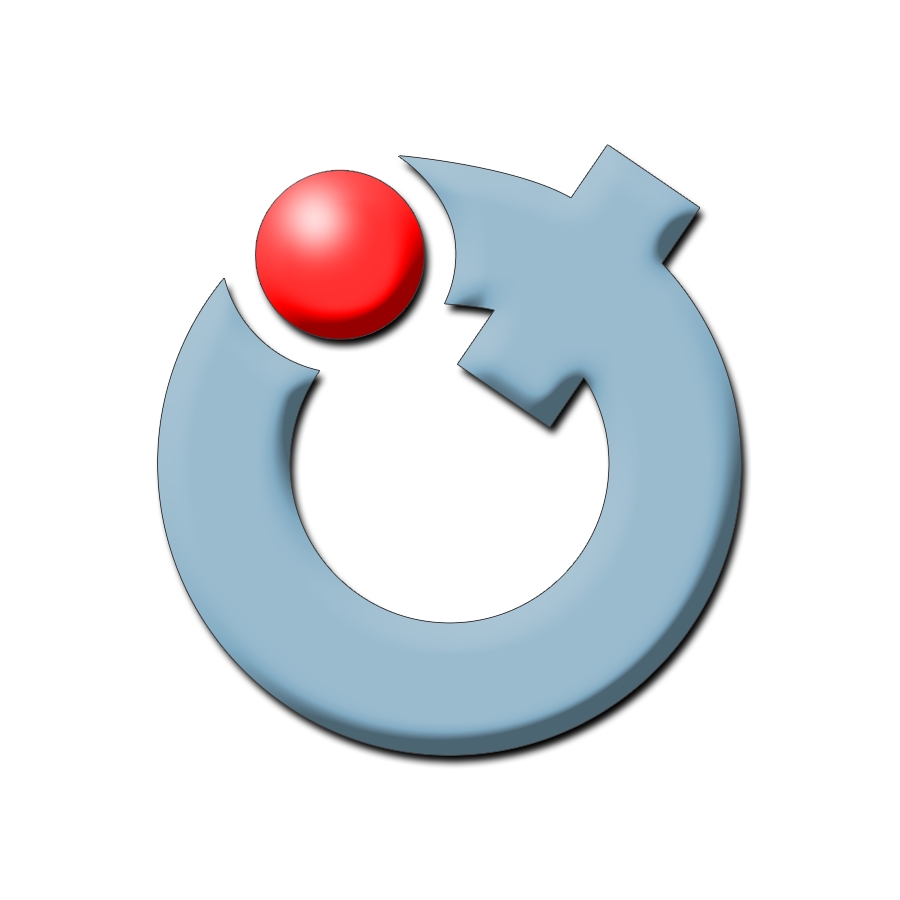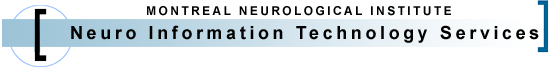Wireless
Connect to McGill's wireless service with your laptop or mobile device and access the McGill network (Internet, restricted sites and resources such as Library databases, etc.) without having to plug into a network jack.
In order to set up a wireless network connection, you will need the following:
- McGill Username and McGill Password.
- Wireless-enabled mobile device, netbook or laptop computer.
- Wireless Network Interface Card (NIC) that is compatible with IEEE 802.11g, 802.11a or 802.11n Wi-Fi protocols, with the latest drivers.
- Note that after you connect to the wireless network you may also need to connect to McGill's VPN, depending on the security restrictions of the resources you need to access.
Set up a wireless connection
- With most computers, you can set up a wireless connection using WiFi Protected Access (WPA) and select options to automatically connect to the McGill Network each time you open your laptop in a McGill Wireless Zone. If your computer doesn't support WPA, you will have to start a VPN session and log in to the McGill wireless network each time you connect.
Follow the appropriate instructions for your operating system:
Central IT knowledge link
Previous page: Reggie
Next page: Guest Network Account